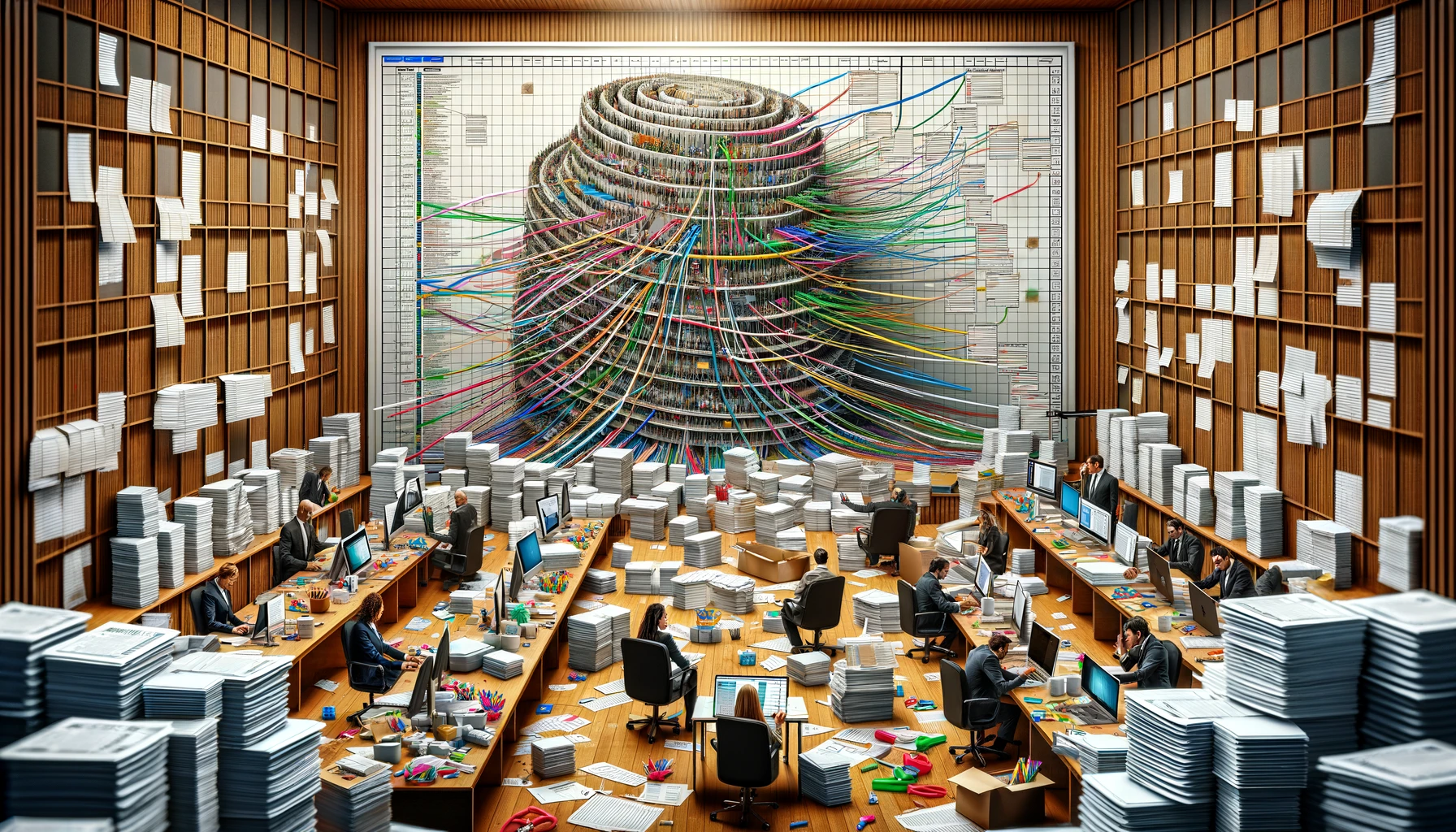Welcome to “The Art of Overplanning: When Gantt Charts Become Your Only Deliverable,” a guide exploring the obsession with planning at the expense of actual execution. This tutorial humorously demonstrates how to create extensive, detailed Gantt charts that take priority over delivering the project itself.
Step 1: Embrace the Gantt Chart
Begin by embracing the Gantt chart as the ultimate tool of project management. Understand that a well-crafted Gantt chart can give the illusion of control and progress, even when nothing is actually being accomplished.
Step 2: Plan Every Detail
Break down the project into the smallest possible tasks. Then, subdivide these tasks into even smaller sub-tasks. Ensure that every minute detail is accounted for and plotted on the Gantt chart. The goal is to create a chart so detailed that it becomes a project in itself.
Step 3: Allocate Resources Extensively
Assign resources to every task and sub-task with meticulous precision. Create dependencies that require specific individuals to complete micro-tasks before others can proceed. This complexity will ensure that the project plan remains in constant flux and review.
Step 4: Schedule Frequent Reviews
Schedule regular review meetings to discuss the Gantt chart. These meetings should focus on updates to the plan, new dependencies, and reallocation of resources. The more time spent reviewing the chart, the less time there is for actual work.
Step 5: Prioritize Documentation
Ensure that documentation of the Gantt chart is a primary deliverable. Create detailed reports, status updates, and visual aids that highlight the intricacies of the plan. This documentation should be updated frequently to reflect the ongoing changes and refinements.
Step 6: Use Color-Coding and Legends
Enhance the Gantt chart with extensive color-coding and detailed legends. Different colors can represent task status, priority levels, or resource allocation. The more visually complex the chart, the more impressive it appears, even if it’s less functional.
Step 7: Add Buffer Time Generously
Generously add buffer time to every task and phase. This not only makes the chart appear more thorough but also ensures that deadlines are rarely met, creating more opportunities for planning and review.
Step 8: Celebrate the Plan
Host a launch party to celebrate the completion of the Gantt chart. Acknowledge the hard work and dedication that went into creating the plan. Make it clear that the chart itself is a significant achievement, even if the project has yet to start.
Conclusion
Congratulations! By mastering “The Art of Overplanning: When Gantt Charts Become Your Only Deliverable,” you’ve learned how to create the illusion of productivity through exhaustive planning. Remember, the journey of creating the plan is far more important than the destination of project completion. Enjoy your beautifully crafted Gantt charts and the endless cycle of planning!